编辑文件
vim /feeds/luci/modules/luci-mod-admin-full/luasrc/controller/admin/index.lua自行对比文件不同
-- Copyright 2008 Steven Barth <[email protected]>
-- Licensed to the public under the Apache License 2.0.
module("luci.controller.admin.index", package.seeall)
function index()
local root = node()
if not root.target then
root.target = alias("admin")
root.index = true
end
local page = node("admin")
page.target = firstchild()
page.title = _("Administration")
page.order = 10
page.sysauth = "root"
page.sysauth_authenticator = "htmlauth"
page.ucidata = true
page.index = true
-- Empty services menu to be populated by addons
entry({"admin", "services"}, firstchild(), _("Services"), 40).index = true
entry({"admin", "switchUI"}, call("switch_ui"), _("石像鬼luci"), 89)
entry({"admin", "logout"}, call("action_logout"), _("Logout"), 90)
end
function action_logout()
local dsp = require "luci.dispatcher"
local utl = require "luci.util"
local sid = dsp.context.authsession
if sid then
utl.ubus("session", "destroy", { ubus_rpc_session = sid })
dsp.context.urltoken.stok = nil
luci.http.header("Set-Cookie", "sysauth=%s; expires=%s; path=%s/" %{
sid, 'Thu, 01 Jan 1970 01:00:00 GMT', dsp.build_url()
})
end
luci.http.redirect(luci.dispatcher.build_url())
end
function switch_ui()
luci.http.redirect("/login.sh")
end石像鬼UI添加Luci跳转菜单:
假设你的石像鬼 源码都在家目录下
修改文件
vim ~/gargoyle/package/gargoyle/files/etc/config/gargoyleconfig display display
#在下面添加
option luci 'Luci'
config scripts scrips
#在下面添加
option luci 'cgi-bin/luci
config 500 logout
#在下面新建
config 600 luci这样只是多了一个菜单,我们需要切换到Op的源码目录,然后更新下源码
cd ./downloaded/chaos_calmer-e6fbf31/
./scripts/feeds update luci
./scripts/feeds install luci这样可以将luci的代码整合到固件里面,在编译的时候才会出现luci的菜单让你选择。
需要注意的是不要使用以下命令,不然会出现自己的三方包编译的时候可能会出现不可知的错误,比如package冲突
./scripts/feeds {update,installl} -a如果要加入自己的三方包,将包放到op源码的package目录下,比如我自己的包都放在chaos_calmer-e6fbf31/package/custom目录下,这些包编译时需要用到的一些库也一起放到里面,避免和石像鬼的包冲突。
编译后左侧菜单即有Luci菜单
说几个编译参数:
make FULL_BUILD=true BUILD_THREADS=3 cusomFULL_BUILD=true代表全新编译,会将之前编译的缓存全部删除,耗时久 false代表使用上一次的配置及文件编译,编译较快。BUILD_THREADS=3代表使用3个线程编译,与CPU核心数挂钩,比如你的CPU为8核,可以使用7个或者8个线程同时编译,可以大大加快编译速度,但是这样编译如果出错排错的时候就不大好找。custom代表自定义,你可以自行选择要编译进去的软件包,及调整各项参数。如果使用默认的值,比如ar71xx,那么会使用源码默认的config文件进行编译,所有软件包都是预先定义好的,不可更改。
如果要进行内核参数调整,那么你需要进入到custom-src目录下运行make kernel_menuconfig命令调整保存后在此目录下进行编译。
附上两个补丁:点击下载Patch
解压后gargoyle.patch放到石像鬼源码根目录,执行
patch -p0 < gargoyle.patchindex.lua.patch放到openwrt的源码目录,比如10.0.x的目录为~/gargoyle/downloaded/15.05-216adcf/,然后执行
patch -p0 < index.lua.patch即可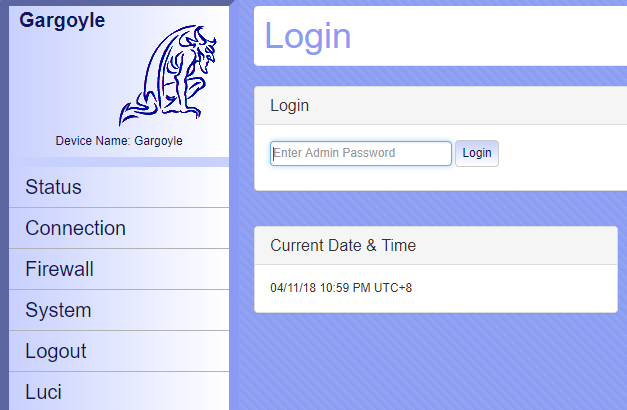

暂无评论
(评论关闭)