最近在使用TrueNas Scale时发现Cloud Sync功能很好,但是实际操作中发现OneDrive for Business获取不到目录。
- 首先在Credentials选中Backup Credentials,然后在Cloud Credentials中添加凭证,类型选Microsoft Onedrive,登录的时候会重定向到OneDrive去授权访问并自动填充相关的凭证信息。
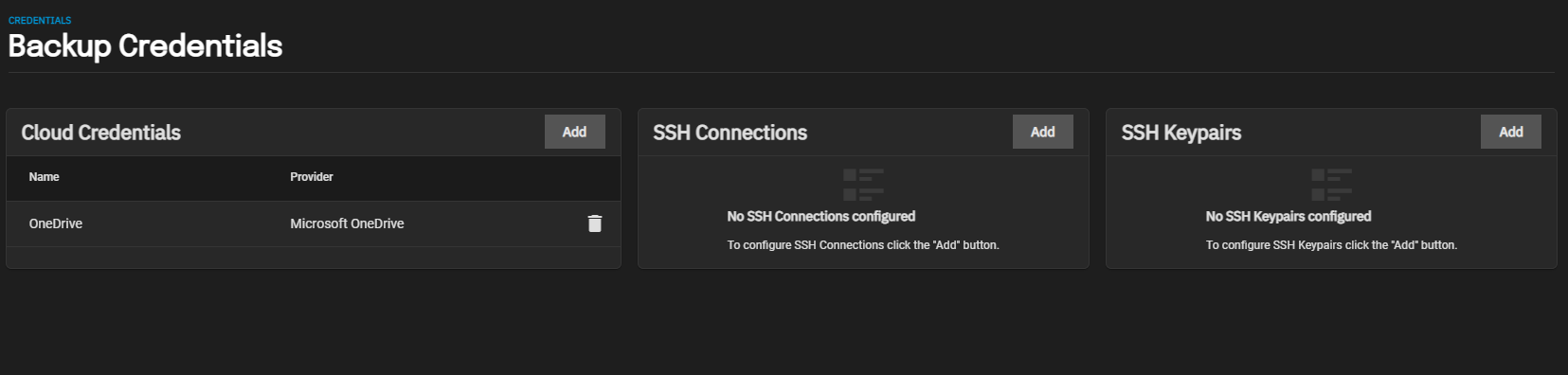
- 此时不要关闭凭证信息添加页面,打开https://developer.microsoft.com/en-us/graph/graph-explorer,然后在左侧登录你的Office账号,在右边的API调试窗口填入如下链接https://graph.microsoft.com/v1.0/me/drives,调用方式保持GET,版本V1.0,然后点击
Run Query按钮,下方的Response Preview中会返回一个ID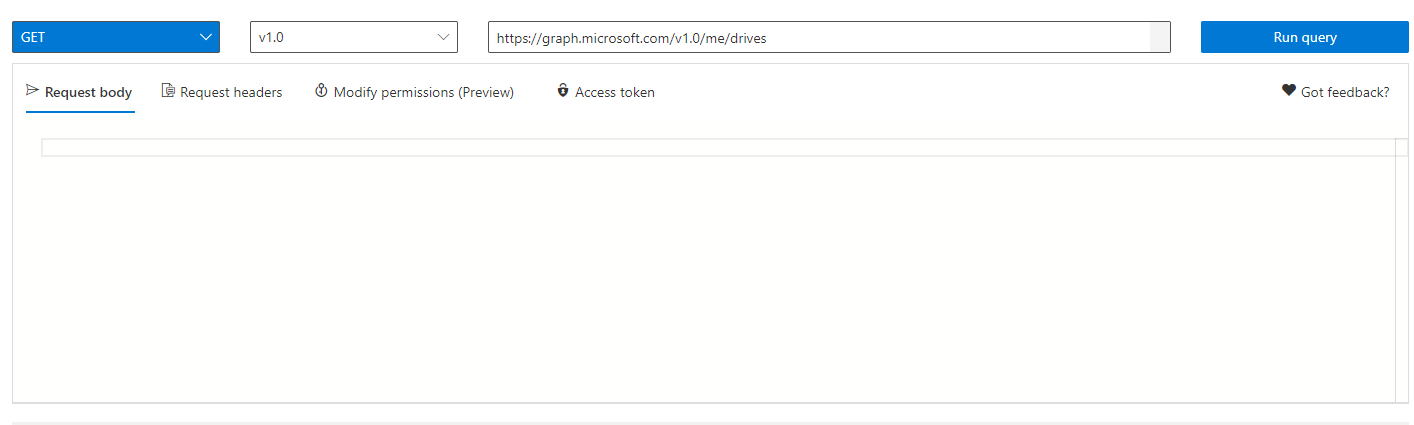
- 将此ID填入TruesNas Scale的凭证信息窗口中的Device ID中
- 点击
Verify Credential按钮,如果提示成功,那么代表ID获取没有问题 - 保存后再次尝试即可正常获取OneDrive的目录
此外,如果我要排除某个目录,那么应该在exclude选项中填入你需要排除的目录。比如我当前要同步的目录为/mnt/Data,在此目录下拥有sync1,sync2,sync3三个目录,,同时在sync1目录下还有local1和local2目录,结构如下:
/mnt/Data/
├── sync1
│ ├── a.txt
│ ├── local1
│ │ └── sync.file
│ └── local2
│ └── unsync.file
├── sync2
│ └── test.apk
└── sync3
└── index.html我想要同步Data目录的时能同步sync1和sync2、sync3到云的同时不同步sync1目录下的local2目录,那么我应该在exclue选项钟填入sync1/local2/**,这里使用rclone的语法,不带任何引号。
参考链接:TruesNas 论坛

暂无评论
(评论关闭)